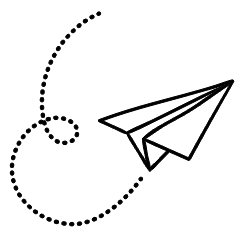In today’s digital age, the internet has become an integral part of our lives. We use it for communication, shopping, banking, entertainment, and so much more. However, along with its numerous benefits, the internet also poses various risks to our security and privacy. From cyberattacks to online scams, there are numerous threats lurking in the virtual world. So, how can you stay safe online? In this comprehensive guide, we’ll explore some essential tips and best practices to help you protect yourself while navigating the vast expanse of the internet.
Use Strong and Unique Passwords

One of the simplest yet most effective ways to enhance your online security is by using strong and unique passwords for each of your accounts. Avoid using easily guessable passwords like “123456” or “password.” Instead, create complex passwords consisting of a combination of letters, numbers, and special characters. Additionally, refrain from using the same password across multiple accounts, as this can increase the risk of a security breach.
Enable Two-Factor Authentication (2FA)

Two-factor authentication adds an extra layer of security to your online accounts by requiring not only a password but also a second form of verification, such as a code sent to your mobile device. This additional step makes it significantly more challenging for hackers to gain unauthorized access to your accounts, even if they manage to obtain your password.
Keep Your Software Up to Date

Software updates often include patches and fixes for known security vulnerabilities, making it crucial to keep your operating system, applications, and antivirus software up to date. Regularly check for updates and install them promptly to ensure that your devices are protected against the latest threats.
Beware of Phishing Attempts

Phishing is a common online scam where cybercriminals impersonate legitimate entities to trick users into providing sensitive information such as usernames, passwords, or financial details. Be cautious of unsolicited emails, messages, or links, especially those urging you to click on them or provide personal information.
Secure Your Wireless Network

If you use a wireless network at home or in the office, it’s essential to secure it properly to prevent unauthorized access. Enable encryption (such as WPA2) on your router, change the default SSID (network name) and password, and consider disabling SSID broadcasting to make your network less visible to potential intruders.
Use of VPN

Virtual Private Networks (VPNs) are invaluable tools for safeguarding online privacy and security. By encrypting internet traffic and routing it through remote servers, VPNs shield user data from prying eyes, including hackers, ISPs, and government surveillance. Beyond privacy, VPNs enable access to geo-restricted content, allowing users to bypass censorship and enjoy unrestricted internet access. Whether for personal use, business operations, or circumventing censorship, VPNs have become essential in maintaining digital freedom and security in an increasingly interconnected world.
Use Secure Websites for Online Transactions

When making online purchases or conducting financial transactions, always ensure that you’re using secure websites with HTTPS encryption. Look for the padlock icon in the address bar and verify that the website’s URL begins with “https://” to ensure that your data is encrypted and protected during transmission.
Educate Yourself About Online Threats

Stay informed about the latest online threats, scams, and cybersecurity best practices by reading reputable sources, following cybersecurity experts on social media, and participating in online forums or communities dedicated to cybersecurity awareness. Knowledge is your best defense against cyber threats.
Implement Parental Controls for Child Safety Online

If you have children who use the internet, consider implementing parental controls on their devices and internet browsers to restrict access to inappropriate content and monitor their online activities. Many devices and platforms offer built-in parental control features that allow you to set age-appropriate restrictions and monitor your child’s online behavior.
Backup Your Data Regularly

Data loss can occur due to various reasons, including hardware failure, malware attacks, or accidental deletion. To protect your valuable data and ensure that you can recover it in case of an unexpected event, it’s essential to regularly backup your files, documents, photos, and other important data to an external hard drive, cloud storage service, or backup solution.
Conclusion
By following these simple tips you can enhance your online safety and reduce the risk of falling victim to cyberattacks, scams, or other malicious activities.
Remember to stay vigilant, keep your software and devices up to date, and educate yourself about the latest online threats and cybersecurity trends. With the right knowledge and proactive measures, you can enjoy a safer and more secure online experience.
Also check out our article on 20 Tips to enhance your computer’s performance.