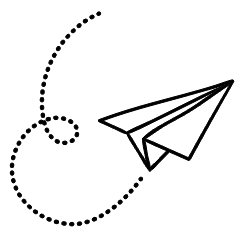In today’s digital age, our personal computers are more than just machines; they’re repositories of our memories, work, and sensitive information. Ensuring the security of our PCs is very important to safeguarding our digital lives. But with the vast amount of threats lurking online, how do you protect your PC effectively? Fear not, for we’ve curated a comprehensive guide on essential security solutions to keep your PC safe from harm.
Understanding PC Security
Your PC is constantly under siege from viruses, malware, hackers, and other digital threats. Understanding the nature of these threats is the first step towards effectively securing your computer.
It involves implementing measures to safeguard personal computers from malicious attacks, unauthorized access, and data breaches. This includes various aspects such as installing and regularly updating antivirus software, enabling firewalls, practicing safe browsing habits, and being cautious of phishing scams. Additionally, keeping software and operating systems up-to-date helps to patch vulnerabilities that cybercriminals may exploit. A solid understanding of PC security also ensure creating strong, unique passwords and employing encryption methods to protect sensitive information. By being proactive and careful, individuals can significantly reduce the risk of falling victim to cyber threats and ensure the safety of their digital assets.
Following are some of the tips to protect your computer and stay safe.
a) Antivirus Software
Antivirus software is like a Guardian hero for your computer. It keeps bad stuff like viruses and malware away. It checks all your files and programs to make sure they’re safe. If it finds anything suspicious, it gets rid of it before it can harm your computer. Antivirus programs also have extra features to protect you while you’re browsing the internet or checking your email.
It’s important to update your antivirus software regularly so it can keep up with the latest bad guys trying to mess with your computer. With antivirus software, you can keep your computer safe and your information secure.
b) Firewalls and Network Protection

Think of a firewall as a digital barrier that monitors and controls incoming and outgoing network traffic. Enable your PC’s firewall or invest in third-party firewall software to add an extra layer of protection.
Firewall keep an eye on the traffic coming in and going out of your computer or network. They decide which data can pass through and which should be blocked to keep out hackers and harmful software. It’s like having a barrier around your internet to keep you safe. Network protection is all about keeping your connections secure. It includes things like using strong passwords, keeping your software updated, and being careful about who you share your network with. By using firewalls and network protection, you can stay safe while surfing the web and using your devices online.
c) Regular Software Updates
Software vulnerabilities are like open doors for cybercriminals. Regularly update your operating system and applications to patch these vulnerabilities and keep your PC secure.
d) Secure Password Practices
Secure password practices are super important for keeping your accounts safe. When you create passwords, try to make them strong by using a mix of letters, numbers, and special characters. Avoid using easy-to-guess words like “password” or your name.
Also, don’t use the same password for different accounts. If a hacker figures out one password, they could get into all your accounts! It’s a good idea to change your passwords regularly, just to be extra safe. By following these simple tips, you can make sure your accounts stay protected from bad guys trying to sneak in.
e) Data Backup Strategies
In the event of a cyberattack or hardware failure, having a recent backup of your data can be a lifesaver. Implement a robust data backup strategy, whether it’s using cloud storage or external hard drives.
Backing up your data is like creating a safety net for your important stuff. It means making copies of your files and storing them in a safe place. You can back up your data to an external hard drive, a USB stick, or even to the cloud.
This way, if something happens to your computer, like it crashes or gets lost, you won’t lose all your files forever. It’s a smart idea to back up your data regularly, maybe once a week or even every day if you have lots of important stuff. By doing this, you can have peace of mind knowing that even if something goes wrong, you still have your precious files safe and sound.
f) Browser Security Measures
Your web browser is a gateway to the internet, but it’s also a prime target for cyber threats. Configure your browser’s security settings, install reputable browser extensions, and exercise caution when browsing unfamiliar websites.
Browser security measures are like bodyguards for your internet surfing. They help keep you safe while you’re online. One important thing to do is to make sure your browser is always up to date. This helps fix any security holes that hackers could sneak through.
Another smart move is to use secure connections when browsing, like HTTPS websites, especially when sharing sensitive information like passwords or credit card details. Be careful about clicking on suspicious links or pop-ups, as they could lead to harmful websites.
Also, it’s a good idea to clear your browsing history and cookies regularly to keep your information private. By following these simple steps, you can browse the internet safely and avoid nasty surprises.
Also check out google article about Manage Chrome safety and security.
g) Email Security Best Practices
Email is a common vector for cyber attacks, including phishing and malware distribution. Practice good email hygiene by avoiding suspicious links and attachments, and consider using encrypted email services for sensitive communications.
Email security best practices are like putting a lock on your mailbox to keep your letters safe. One important thing is to be careful about opening emails from people you don’t know or emails that seem strange. They could be from bad guys trying to trick you into giving them your information.
Don’t click on any links or download attachments from these emails. Also, make sure to use a strong password for your email account, and consider turning on two-factor authentication for extra security. It’s a good idea to regularly update your email software to fix any security problems. By following these simple steps, you can keep your emails safe from hackers and scammers.
h) Use VPN Online
Using a VPN online is like wearing an invisibility cloak when you’re surfing the internet. It helps keep your browsing private and secure by hiding your IP address and encrypting your data. With a VPN, you can access websites and services without anyone spying on you or tracking your online activity. It’s especially useful when you’re using public Wi-Fi, like at a café or airport, because it protects you from hackers trying to steal your information. Just turn on the VPN before you go online, and you can browse with peace of mind, knowing your privacy is protected.
I) Avoiding Phishing Attacks
Phishing attacks rely on deception to trick users into divulging sensitive information. Learn to recognize the signs of phishing emails and messages, and never provide personal or financial information to unverified sources.
Avoiding phishing attacks is like being a detective and sniffing out fake emails. Be super careful about opening emails from unknown senders or ones that seem fishy. Bad guys try to trick you into giving them your personal information, like passwords or credit card numbers, by pretending to be someone you trust.
If an email asks for sensitive info or urges you to click on suspicious links, stop and think before acting. Check for spelling mistakes or weird email addresses—they’re often signs of phishing. When in doubt, don’t click! Instead, contact the company directly through their official website or phone number to confirm if the email is real. By staying alert and trusting your instincts, you can steer clear of phishing traps and keep your personal info safe.
j) Educating Yourself and Others About Cybersecurity
Knowledge is your best defense against cyber threats. Stay informed about the latest security trends and best practices, and don’t hesitate to educate friends and family about staying safe online.
Learning about cybersecurity is like becoming a superhero to protect yourself and others online. Start by understanding the basics, like using strong passwords and being careful about what you click on. Share what you learn with your friends and family so they can stay safe too. If you see something suspicious, don’t keep it to yourself—tell someone you trust. By educating yourself and others about cybersecurity, you can help make the internet a safer place for everyone.
Cybersecurity is all about knowing how to stay safe in the digital world. Learn about different types of cyber threats, like viruses, scams, and hacking. Understand how to spot warning signs, such as strange emails or websites asking for personal information. Teach others about the importance of updating software and using security tools like firewalls and antivirus software. Encourage everyone to be cautious when sharing information online and to think before clicking on links or downloading files. By spreading awareness and knowledge about cybersecurity, we can all work together to prevent cyberattacks and keep our digital lives secure.
Conclusion
Protecting your PC is not a one-time task but an ongoing commitment to digital security. By implementing these essential security solutions and staying vigilant, you can safeguard your PC and enjoy peace of mind in the digital realm.
Also check out our article on 20 Tips to enhance your computer’s performance.